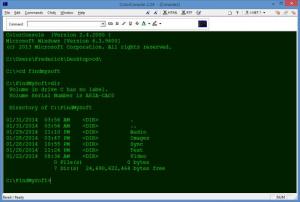ColorConsole
4.02
Size: 164 KB
Downloads: 4546
Platform: Windows (All Versions)
The Windows command prompt (cmd) can be helpful in many situations, but there is not much to say in terms of appearance. If your work involves spending long hours in this console, you may get sick of the same black background and white text. Color Cons:
There are no serious issues to speak of.
With ColorCons:ole, working in the command prompt will be an easier and more comfortable experience.
Pros
You can work in a colored version of the Windows command prompt. The application allows you to set your own colors and change the font settings. Also, you can select any recently used or commonly used commands to execute them without typing.
Cons
ole gives the command prompt a new look. Colored text and backgrounds are the first things you can expect, but the application also offers other useful features. You can customize the console's appearance with your own colors and fonts, save commands and more. The application is free and it is compatible with almost any Windows version, from the old and broken Windows NT to the new and shiny Windows 8. It doesn't ask for any additional tools and it doesn't have any significant impact on a computer's performance. Also, the application doesn't need to be installed. All you have to do is extract its executable from a ZIP archive and run it. The application's user interface is similar to the standard Windows command prompt, but it comes with a series of useful options, which can be found on a toolbar and in several top menus. Before typing your commands, you can choose different colors for the text and background and set the characters to Bold, Italic, Underlined or Strikeout. You can also select one of many color presets. The commands you type are saved automatically and you can select them in a drop menu. This gives you the possibility of using repetitive commands without typing anything. Commonly used commands, like "dir", "tree" or "ping" can be found in a drop menu and you only need to select one to execute it. You can also navigate through your local folders in one of the menus, which can be of considerable help if you wish to use a "chdir" command. Everything on the console can be exported as a rich text file or as an HTML file. All you have to do is click the corresponding buttons on the toolbar and the application will create and open the files instantly.
ColorConsole
4.02
Download
ColorConsole Awards

ColorConsole Editor’s Review Rating
ColorConsole has been reviewed by Frederick Barton on 07 Feb 2014. Based on the user interface, features and complexity, Findmysoft has rated ColorConsole 5 out of 5 stars, naming it Essential